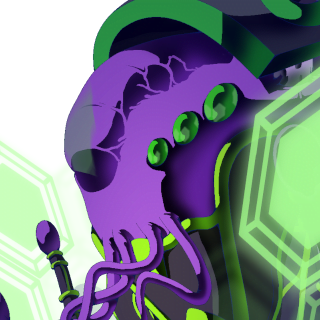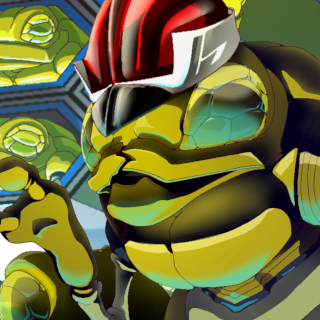SFX Action – Camera Effect
In our previous post, SFX: Anticipation – Spotlight Effect, we talked about how we use a spotlight effect to emphasis UFOs’ Special attacks and make them be the focus of the moment. In this post, we shall speak about how to add a camera effect to really express the power of the event that is occurring!
Because camera shake functionality are already built in and straightforward, Camera effects in Unreal Engine are relatively easy in comparison to the two previous ones. The need of us is when the UFO fires it’s Special weapon, we want to be felt as a BLAST rather than just a minute shot. So in this case, the follow of effects should be as follows:
1- Player presses fire button.
2- Dim lights.
3- Put the designated UFO under a spotlight.
4- Freeze time for x milliseconds.
5- Unfreeze time.
6- Light up world again.
7- Fire weapon.
8- Shake Camera.
Below is a comparison between a UFO special fired without a camera effect (first) and with a camera effect (second).
It is apparent that shock wave effect expressed by shaking the camera suggests power well. Tweaking it to reach the fine balance needed can be tricky. But, we recommend using it in no more than %5 of the events in your Game; movement, normal attacks, special attacks, hits, shield breakage…etc. Over use can lead lessening the emphasis it brings, and could also lead to jerking the player’s view.
Good luck!